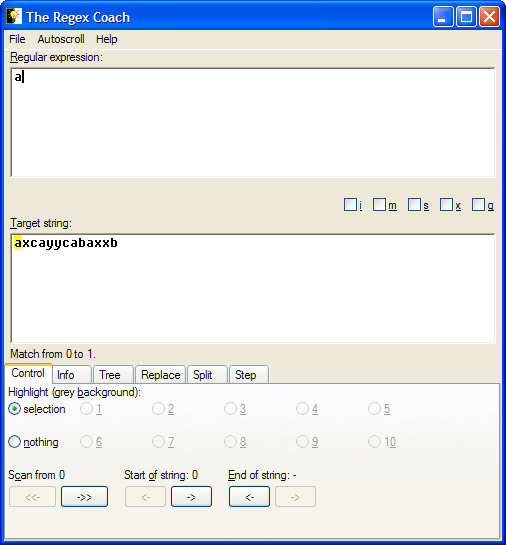
TAB again to move to the regex pane. Type the character
a.
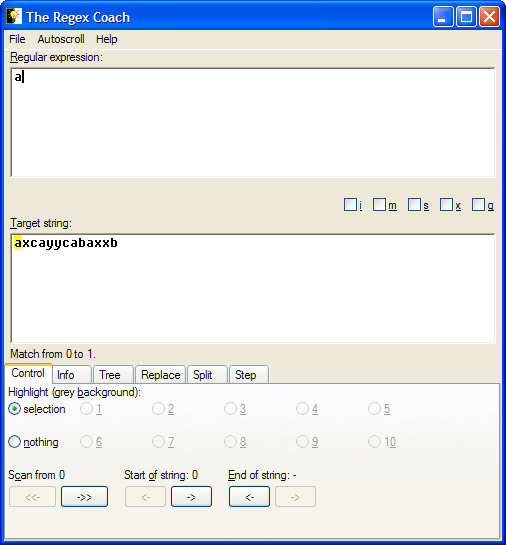
Note that the first a of the target string is immediately
emphasized with a yellow background to show the part of the target
string which is matched by the regular expression. The target message area is also updated and now
says "Match from 0 to 1."